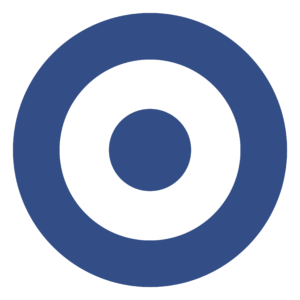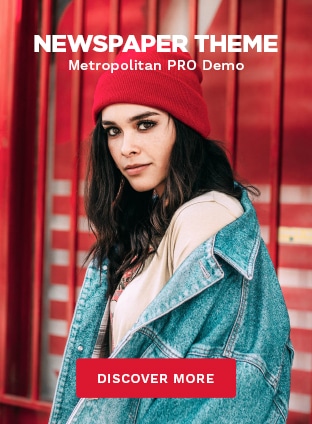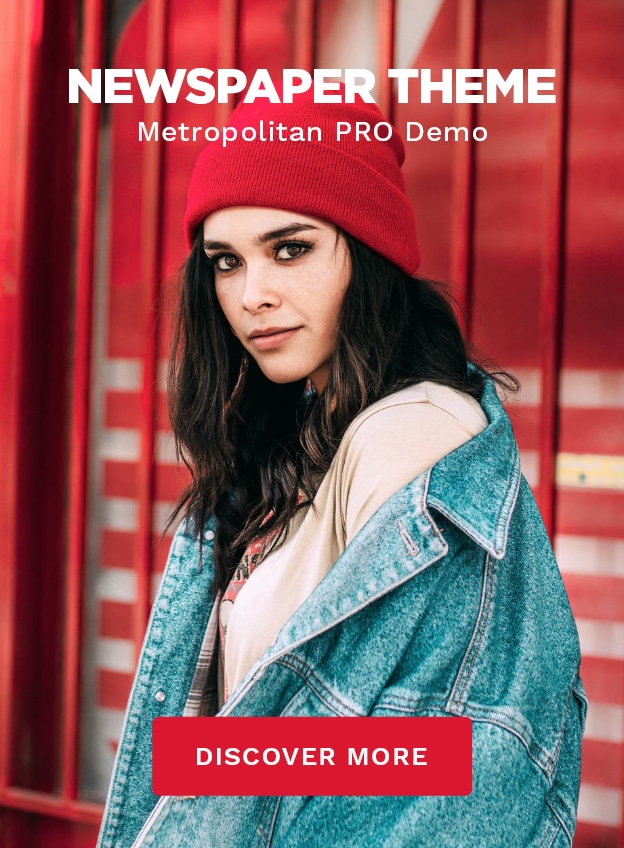Video content is booming across all platforms, and whether you’re a YouTuber, Instagram influencer, or TikTok creator, having the right video editing software can elevate your content. However, high-end tools like Adobe Premiere Pro or Final Cut Pro can be costly, leaving many creators searching for affordable yet effective alternatives. Here’s a guide to the best budget-friendly video editing platforms that won’t break the bank.
Why Affordable Video Editing Tools Matter
Not every creator starts with a big budget. Many need tools that are easy to use, powerful enough for professional-looking videos, and, most importantly, affordable. Affordable video editing platforms enable creators to:
- Produce high-quality content without heavy upfront costs.
- Access tools and features tailored for modern content platforms.
- Focus more on creativity rather than budget constraints.
Let’s explore some of the best platforms that fit these criteria.
Top Affordable Video Editing Platforms
1. CapCut
Price: Free (with optional paid features)
Platform: Mobile (iOS and Android), Web
CapCut is a free, easy-to-use editor designed for mobile creators. It offers a range of features, including:
- Advanced transitions and effects.
- Text overlays, stickers, and music.
- AI-powered tools like auto-captions and background removal.
Perfect for TikTok and Instagram creators, CapCut ensures seamless integration with social platforms.
Price: Free; $295 for the Studio version (one-time payment)
Platform: Windows, Mac, Linux
DaVinci Resolve is a professional-grade editing tool with a free version that’s more powerful than many paid alternatives. Features include:
- Advanced color correction and grading tools.
- Fusion for visual effects and motion graphics.
- Fairlight for professional audio editing.
The free version is packed with features, making it ideal for creators who want to grow their skills without spending a dime.
Price: Starting at $49.99/year
Platform: Windows, Mac
Filmora is a user-friendly editor perfect for beginners and intermediate creators. Its features include:
- Drag-and-drop interface.
- A library of transitions, effects, and royalty-free music.
- Split-screen and motion tracking capabilities.
With regular updates and an affordable annual plan, Filmora is a solid choice for budget-conscious creators.
Price: Free (with optional paid add-ons)
Platform: Windows, Mac
HitFilm Express is ideal for creators who want to experiment with visual effects. Features include:
- Professional-grade visual effects (VFX).
- Advanced editing tools like masking and 3D compositing.
- Free tutorials to learn the software.
While free, the platform offers paid add-ons for enhanced functionality, allowing users to customize their tools.
Similar Posts: Best Affordable Smartphones for Students in Nigeria
Price: Free; Pro starts at $15/month
Platform: Web-based
InVideo is tailored for creators who prefer browser-based editing. Features include:
- Pre-made templates for social media, ads, and more.
- Text-to-video capabilities.
- Collaboration tools for teams.
With its affordability and simplicity, InVideo is perfect for quick, professional-looking edits.
Price: Starting at $54.95/year
Platform: Windows, Mac
Movavi is a beginner-friendly editor with features like:
- Built-in intros, transitions, and effects.
- AI tools for stabilization and background removal.
- Easy export options for various platforms.
It’s ideal for creators who want a straightforward editing experience without advanced technical hurdles.
Price: Free
Platform: Mac, iOS
Apple’s iMovie is a classic choice for Mac and iPhone users. Features include:
- Simple drag-and-drop interface.
- High-quality themes and templates.
- 4K video editing support.
For Apple users, iMovie is a no-brainer for basic editing needs.
When selecting an affordable video editing platform, consider the following:
- Your Skill Level: Beginners may prefer tools like Filmora or iMovie, while advanced creators can explore DaVinci Resolve or HitFilm Express.
- Required Features: Identify the features you need, such as 4K editing, motion tracking, or visual effects.
- Platform Compatibility: Ensure the software works on your device (Windows, Mac, or mobile).
- Budget: Choose a platform that fits your financial plan, whether free or subscription-based.
Affordable video editing platforms empower creators to focus on storytelling and creativity without worrying about costs. Whether you’re a beginner or a seasoned editor, there’s a tool out there to match your needs and budget.