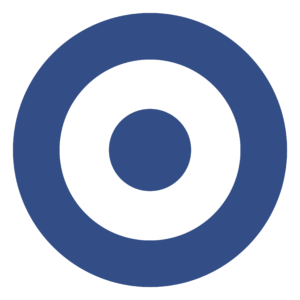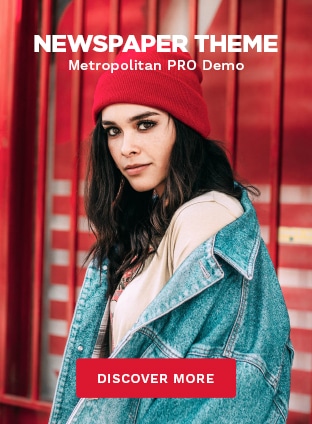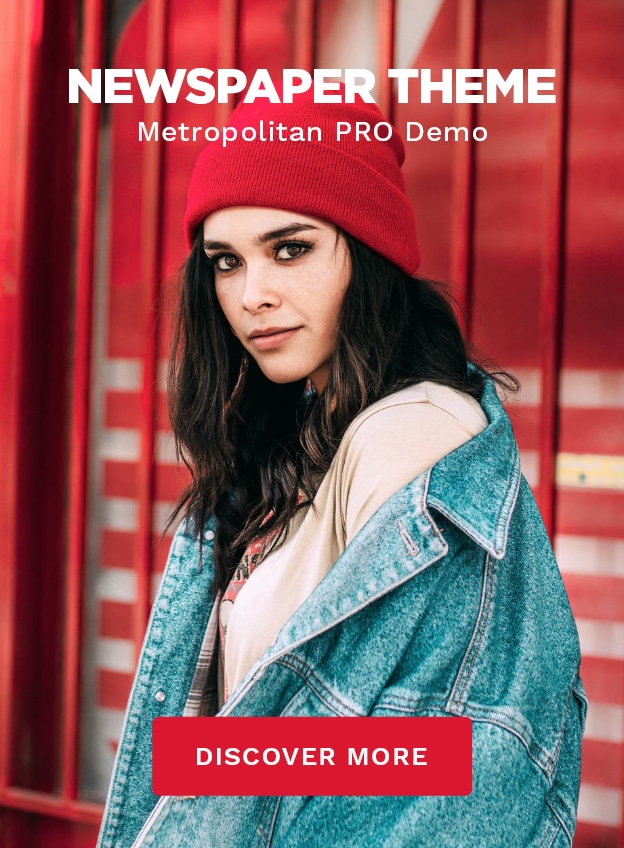In Nigeria’s fast-growing small business scene, having a strong visual identity is more important than ever. Whether you’re promoting your products on social media, designing flyers for an event, or working on your logo, good graphic design can make your business stand out and leave a lasting impression. However, hiring a professional designer can be costly for many small business owners. The good news? You don’t have to spend a fortune. Several affordable and easy-to-use graphic design tools can help you create high-quality visuals, no matter your design experience. In this post, we’ll highlight the best graphic design tools for small businesses in Nigeria, offering both free and paid options that elevate your brand without breaking the bank.
1. Canva
Pricing: Free with optional paid upgrades (Canva Pro)
Canva is one of the most popular graphic design tools globally, and it’s an excellent option for small businesses in Nigeria. It’s known for its ease of use, making it perfect for beginners. With a wide range of templates, fonts, and design elements, you can create social media posts, flyers, business cards, and more without any design experience.
- Features: Pre-designed templates for various platforms like Instagram, Facebook, and Pinterest, drag-and-drop interface, and collaboration features for teams.
- Why It’s Great for Small Businesses: The canvas free version provides plenty of features, and the Pro version unlocks additional assets like premium stock images, advanced design tools, and the ability to resize designs with one click.
- Mobile App: Canva offers a mobile app, making it easy to create and edit designs on the go.
2. Adobe Spark (Now Adobe Creative Cloud Express)
Pricing: Free with premium features available through Adobe Creative Cloud subscription
Adobe Spark now rebranded as Adobe Creative Cloud Express, is another powerful graphic design tool that is easy to use and perfect for small businesses. Adobe is known for its professional-grade software, and Spark brings that power to everyday users in a simplified form.
- Features: Ready-to-use templates for web and social media, branding tools to create consistent designs, animation options, and easy collaboration features.
- Why It’s Great for Small Businesses: Adobe Spark lets you create professional-looking designs with minimal effort. It’s ideal for creating social media posts, video content, and web pages. Its integration with other Adobe tools gives you even more flexibility as your business grows.
- Mobile App: Adobe Spark also has a mobile app for creating graphics from anywhere.
3. Figma
Pricing: Free with paid plans for teams and advanced features
Figma is a cloud-based design tool popular for creating UI/UX designs, but it’s also great for small businesses needing to create sleek, modern graphics. Figma allows you to collaborate in real time, making it a great tool for teams or business owners working with designers remotely.
- Features: Collaborative design in real-time, prototyping tools, vector editing, and a plugin marketplace for extended functionality.
- Why It’s Great for Small Businesses: If you’re looking for a tool that allows for real-time collaboration with team members or freelance designers, Figma is an excellent choice. It’s especially useful for web design, app design, and creating interactive prototypes.
- Mobile App: While Figma doesn’t have a dedicated mobile app, it works seamlessly across desktop and mobile browsers.
Related View: Best Graphic Design Tools for Beginners
4. Crello
Pricing: Free with premium subscription options (Crello Pro)
Crello is similar to Canva and provides a user-friendly interface for creating stunning visuals. Whether you need to design a flyer, poster, or social media post, Crello’s wide selection of templates and design tools makes it a go-to option for small businesses in Nigeria.
- Features: Over 30,000 templates, animated designs, design elements like fonts and stock photos, and a simple drag-and-drop editor.
- Why It’s Great for Small Businesses: Crello’s variety of templates and assets makes it easy for businesses to create beautiful designs quickly. The Pro version provides access to premium assets, animation features, and more.
- Mobile App: Crello’s mobile app makes it easy to design on the go and share content instantly.
5. Piktochart
Pricing: Free with premium options for advanced features
Piktochart is a fantastic graphic design tool for small businesses that need to create infographics, presentations, and reports. It’s easy to use, with a range of templates and assets that can help you visually communicate your business data and ideas.
- Features: Infographic templates, charts and data visualization tools, icons, and a drag-and-drop interface.
- Why It’s Great for Small Businesses: If you need to present your business performance, statistics, or data in an engaging way, Piktochart makes the process simple. It’s a great tool for creating visually appealing reports and presentations that help communicate your message effectively.
- Mobile App: Piktochart offers a mobile app to work on designs and presentations from anywhere.
6. Gravit Designer
Pricing: Free with paid version offering advanced features
Gravit Designer is a vector graphic design tool that provides a wide range of features for professional and beginner designers alike. It’s perfect for businesses that need to create logos, illustrations, icons, and other vector-based designs.
- Features: Vector editing, advanced drawing tools, multiple file format support, and cloud syncing for easy access to designs.
- Why It’s Great for Small Businesses: Gravit Designer is ideal for businesses that need to create logos and other scalable designs. It’s a lightweight tool that’s still packed with professional features.
- Mobile App: Gravit Designer is web-based, but it works well across multiple platforms including desktop, so you can design from anywhere.
7. Snappa
Pricing: Free with premium subscription options
Snappa is a straightforward graphic design tool aimed at helping businesses quickly create social media graphics, blog images, and advertisements. Its easy-to-use platform is perfect for small business owners who want to create high-quality designs without spending a lot of time or money.
- Features: Pre-made templates, access to over 5 million photos, drag-and-drop editor, and instant resizing for social media.
- Why It’s Great for Small Businesses: Snappa offers fast design solutions for businesses that need quick and visually appealing graphics for social media and marketing. It’s a great option for businesses that don’t want to invest too much time into learning complex design software.
- Mobile App: Currently, Snappa doesn’t offer a dedicated mobile app but is fully functional on browsers.