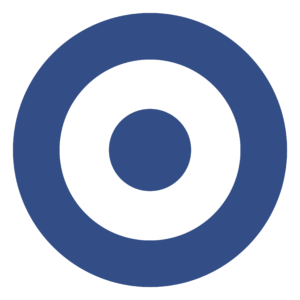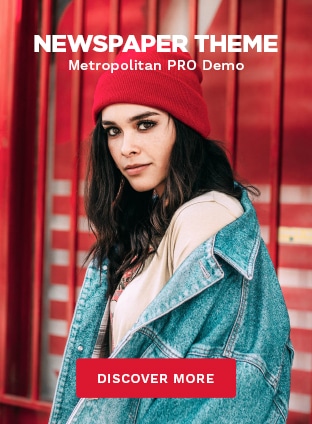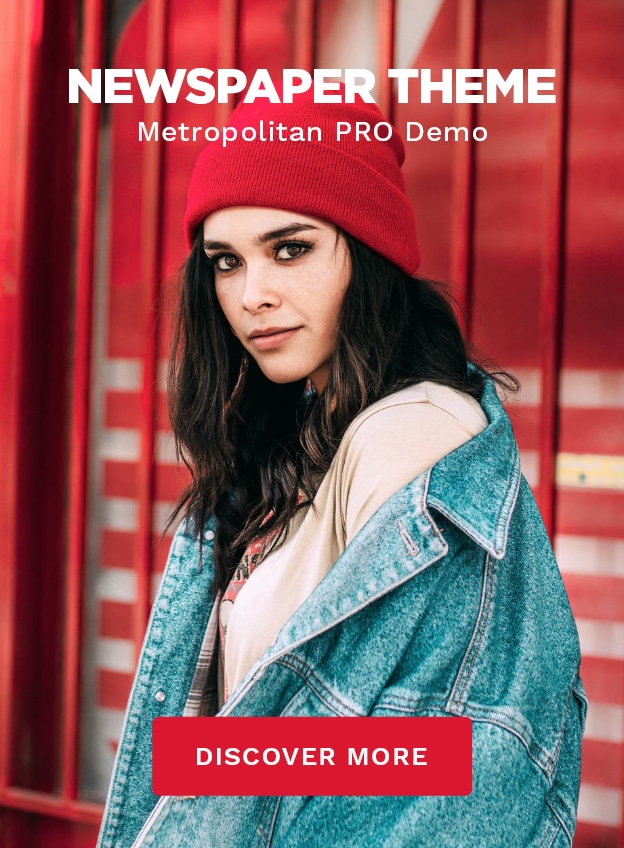Graphic design is a dynamic and rewarding field that empowers individuals to transform their creative ideas into compelling visuals. Whether you’re looking to design eye-catching social media posts, professional logos, or polished presentations, having the right tools is essential. For beginners, finding the perfect graphic design software can seem daunting, with so many options available. Fortunately, there are plenty of beginner-friendly tools that strike the perfect balance between simplicity and functionality. In this post, we’ll take a closer look at some of the top graphic design tools that can help you kick-start your creative journey with confidence.
Why Choose Beginner-Friendly Tools?
Starting with advanced, professional-grade software can be overwhelming. Beginner-friendly tools often provide intuitive interfaces, helpful tutorials, and features tailored to those just starting. These tools help you build foundational skills while fostering creativity without the steep learning curve.
1. Canva
Why Canva is Great for Beginners:
- User-friendly Interface: Canva’s drag-and-drop system makes it incredibly easy to create professional-looking designs, even if you have no prior experience.
- Pre-made Templates: Choose from thousands of templates for social media posts, presentations, flyers, and more.
- Affordable: Canva offers a free version with plenty of features. For more advanced tools, you can opt for Canva Pro.
- Extensive Resource Library: Access a wide range of free photos, icons, fonts, and illustrations.
Best for:
- Social media graphics
- Simple logos
- Posters and flyers
- Presentations
2. Adobe Express (Formerly Adobe Spark)
Why Adobe Express is Great for Beginners:
- Simplified Adobe Experience: Adobe Express provides many of Adobe’s powerful design tools in a beginner-friendly package.
- Templates for Quick Edits: Easily create stunning visuals using its pre-designed templates.
- Cross-Platform Compatibility: Available on desktop and mobile, allowing you to design on the go.
- Integration with Adobe Ecosystem: If you plan to eventually explore tools like Photoshop or Illustrator, Adobe Express is a great starting point.
Best for:
- Quick social media content
- Simple web pages
- Short videos
3. Gravit Designer
Why Gravit Designer is Great for Beginners:
- Vector Design Made Easy: Unlike complex tools like Adobe Illustrator, Gravit Designer simplifies vector graphic creation.
- Cross-Platform: Use it on the web or download it on Mac, Windows, or Linux.
- Free to Use: A robust free version is available, with more advanced features in the Pro plan.
- Modern UI: The clean and intuitive interface ensures a smooth learning curve.
Best for:
- Vector illustrations
- Logos
- Icons
- Web design
4. GIMP (GNU Image Manipulation Program)
Why GIMP is Great for Beginners:
- Free and Open Source: GIMP is completely free and provides a range of powerful tools for image editing.
- Photo Editing Capabilities: Offers features similar to Adobe Photoshop, such as layers, filters, and advanced editing tools.
- Customizable Interface: Tailor the workspace to fit your needs as you grow in your design skills.
Best for:
- Photo retouching
- Basic graphic design
- UI/UX mockups
- Custom artwork
5. Figma
Why Figma is Great for Beginners:
- Collaboration-Friendly: Figma allows real-time collaboration, making it perfect for team projects or feedback from mentors.
- Cloud-Based: No need for downloads; access your projects from anywhere.
- Ease of Use: A gentle learning curve, particularly for web and UI design.
- Free for Individual Use: The free version is highly functional, providing unlimited files and access to most core features.
Best for:
- UI/UX design
- Prototyping
- Web design
- Wireframes
Similar Posts: Best Graphic Design Tools for Small Businesses in Nigeria
6. Pixlr
Why Pixlr is Great for Beginners:
- Web-Based Photo Editor: No installation required; simply open it in your browser.
- Simplified Photoshop Alternative: Pixlr offers many of the essential photo editing tools without the steep learning curve.
- Two Versions Available: Pixlr X (for quick and easy edits) and Pixlr E (for more advanced work).
Best for:
- Photo editing
- Basic graphic design
- Quick fixes and enhancements
7. Inkscape
Why Inkscape is Great for Beginners:
- Free Vector Graphics Software: A great alternative to Adobe Illustrator.
- Comprehensive Toolset: Offers advanced features like path editing, node manipulation, and object grouping.
- Growing Community: Extensive tutorials and a supportive user base.
Best for:
- Vector graphics
- Illustrations
- Technical drawings
- Logo design
8. Affinity Designer
Why Affinity Designer is Great for Beginners:
- One-Time Purchase: No subscription required, making it a cost-effective alternative to Adobe Illustrator.
- Intuitive Interface: Easier to navigate than some of the more complex design tools.
- High Performance: Suitable for both vector and raster graphic design.
Best for:
- Branding
- Illustrations
- Print design
- Web graphics
9. Desygner
Why Desygner is Great for Beginners:
- Simplified Design Process: Desygner is perfect for non-designers who want to create professional-looking visuals without much effort.
- Affordable Subscription: Offers a competitive pricing model for its Pro version.
- Mobile App: Design on the go with ease.
Best for:
- Social media posts
- Marketing materials
- Presentations
- Ads
10. Sketch (Mac Only)
Why Sketch is Great for Beginners:
- Specifically for UI/UX Design: Tailored to web and app design.
- Simple and Clean Interface: Focused design tools that are easy to master.
- Growing Ecosystem: Numerous plugins and integrations for added functionality.
Best for:
- UI/UX design
- Prototyping
- Web design
Choosing the right graphic design tool depends on your goals, budget, and preferred design style. For beginners, starting with user-friendly platforms like Canva or Adobe Express can help build confidence before transitioning to more advanced software like Figma or Affinity Designer. Remember, the best way to improve is through practice, so pick a tool that excites you and start creating!
Whether you’re a budding designer or exploring graphic design as a hobby, these tools will set you on the path to success. Happy designing!