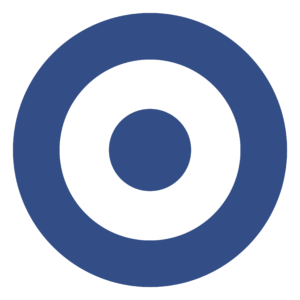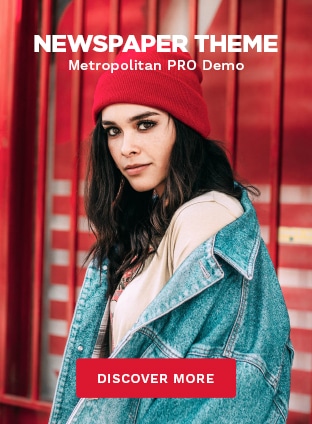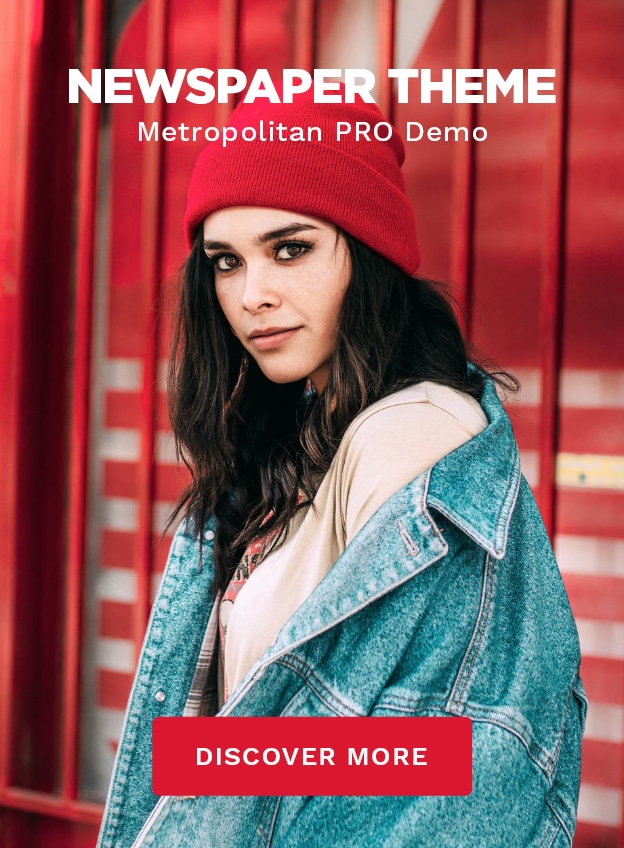Remote work has transformed the way we stay productive and connected, making it essential to create an efficient and comfortable home office. The right tech accessories can significantly boost your workflow, enhance communication, and improve ergonomics, helping you maintain focus and balance throughout the day.
We’ll highlight must-have tools and gadgets designed to optimize your remote work setup and keep you performing at your best.
1. High-Quality Webcam
Why You Need It
Clear video is essential for professional virtual meetings and presentations. A high-quality webcam ensures you look your best and maintain a strong virtual presence.
- Top Picks:
- Logitech Brio 4K Ultra HD: Delivers crystal-clear 4K video and excellent low-light performance.
- Razer Kiyo Pro: Features adaptive light sensors and a built-in ring light for perfect lighting.
2. Noise-Cancelling Headphones
Why You Need It
Remote work often involves video calls, virtual brainstorming sessions, and deep focus periods. Noise-cancelling headphones block out distractions and ensure clear audio during calls.
- Top Picks:
- Sony WH-1000XM5: Industry-leading noise cancellation and superior sound quality.
- Bose QuietComfort 45: Comfortable fit and excellent noise cancellation, perfect for long workdays.
3. Ergonomic Keyboard and Mouse
Why You Need It
Spending hours typing or navigating can strain your wrists and hands. An ergonomic keyboard and mouse provide comfort and prevent repetitive strain injuries.
- Top Picks:
- Logitech MX Keys: Offers a comfortable typing experience with backlit keys and smooth keystrokes.
- Microsoft Sculpt Ergonomic Keyboard and Mouse: Designed to reduce wrist strain and improve posture.
4. Laptop Stand or Monitor Riser
Why You Need It
A laptop stand or monitor riser helps position your screen at eye level, reducing neck strain and promoting better posture during long hours of work.
- Top Picks:
- Rain Design mStand: Sleek, durable, and elevates your laptop to eye level.
- Jarvis Monitor Arm: Adjustable arm for monitors, providing flexibility and a clutter-free desk.
5. Docking Station or USB Hub
Why You Need It
With multiple devices and peripherals to connect, a docking station or USB hub ensures your workspace remains organized while providing all the ports you need.
- Top Picks:
- CalDigit TS4 Thunderbolt 4 Dock: Offers 18 ports, including USB-C, HDMI, and Ethernet.
- Anker PowerExpand+ 7-in-1 USB-C Hub: Compact and affordable, ideal for connecting multiple devices.
Similar Post: Affordable Tech Repair Shops in Lagos
6. External Monitor
Why You Need It
An external monitor increases the screen real estate, making multitasking and managing multiple applications easier. It’s a game-changer for productivity.
- Top Picks:
- Dell UltraSharp U2723QE: 27-inch 4K monitor with excellent color accuracy.
- LG 34WN80C-B UltraWide Monitor: Perfect for professionals needing extra workspace.
7. External Hard Drive or SSD
Why You Need It
Backing up your work is crucial. An external hard drive or SSD provides reliable storage for large files and ensures your data is safe.
- Top Picks:
- Samsung T7 Portable SSD: Fast, compact, and durable.
- Western Digital My Passport: Affordable with ample storage options.
8. Wireless Charger
Why You Need It
Keep your devices charged and ready without dealing with cables. A wireless charger provides convenience and a tidy desk setup.
- Top Picks:
- Belkin BoostCharge Pro 3-in-1: Charges your phone, smartwatch, and earbuds simultaneously.
- Anker PowerWave Pad: Simple and efficient for charging smartphones wirelessly.
9. Smart Desk Lamp
Why You Need It
Good lighting is essential for productivity and reducing eye strain. A smart desk lamp lets you adjust brightness and color temperature to suit your needs.
- Top Picks:
- BenQ e-Reading LED Desk Lamp: Reduces glare and offers adjustable brightness.
- Philips Hue Go Portable Light: Syncs with your smart home system and provides customizable lighting.
10. Backup Power Supply (UPS)
Why You Need It
A backup power supply ensures your work isn’t interrupted during a power outage. It protects your devices and gives you time to save your work and shut down properly.
- Top Picks:
- APC Back-UPS Pro: Reliable and provides ample power for essential devices.
- CyberPower CP1500AVRLCD: Excellent for home offices with detailed status displays.
11. Virtual Private Network (VPN)
Why You Need It
Security is vital when working remotely, especially when accessing sensitive company data. A VPN ensures your internet connection is secure and private.
- Top Picks:
- ExpressVPN: Fast, secure, and easy to use.
- NordVPN: Excellent security features and a wide range of servers.
12. All-in-One Printer and Scanner
Why You Need It
Remote work often requires printing or scanning documents. An all-in-one printer and scanner is a convenient and space-saving solution.
- Top Picks:
- HP OfficeJet Pro 9015e: High-quality printing and scanning with smart features.
- Canon PIXMA TS9120: Excellent for both professional documents and photo printing.
Remote work can be highly productive and comfortable with the right tech accessories. From enhancing your video calls with a high-quality webcam to ensuring a clutter-free workspace with a docking station, these tools are designed to make your home office more efficient. Evaluate your specific needs and invest in accessories that will help you stay connected, comfortable, and productive.
These products are widely available in Nigeria through online retailers like Spottr.