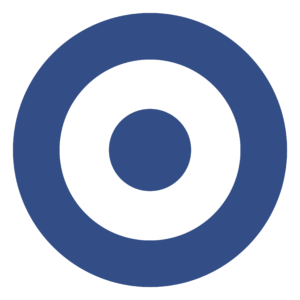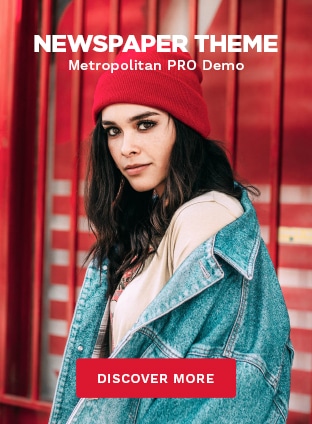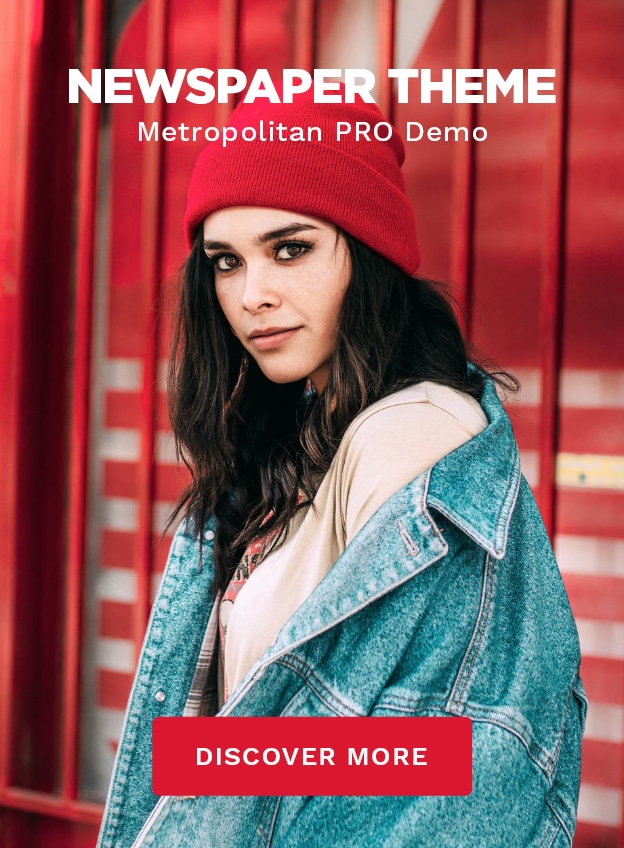1. Google Drive for Business
Overview:
Google Drive is a widely recognized cloud storage solution, known for its simplicity, integration with Google Workspace (formerly G Suite), and affordability. It’s particularly useful for small businesses that already rely on tools like Gmail, Google Docs, and Google Sheets.
Key Features:
- Storage Options: Plans start at 30GB per user, with options to scale up to unlimited storage.
- Collaboration: Real-time collaboration on Google Docs, Sheets, and Slides.
- Integration: Seamless integration with Google Workspace apps and third-party tools like Slack and Trello.
- Security: Two-factor authentication and compliance with major security standards like GDPR and ISO 27001.
Pricing:
- Business Starter: $6 per user/month (30GB storage per user).
- Business Standard: $12 per user/month (2TB storage per user).
- Business Plus: $18 per user/month (5TB storage per user).
Why It’s Great for Small Businesses:
Google Drive’s intuitive interface and powerful collaboration tools make it a favorite among small teams. Its affordability and seamless integration with existing Google apps are added bonuses.
2. Dropbox Business
Overview:
Dropbox Business is designed for teams that value simplicity and file sharing. Its robust sharing and syncing capabilities make it a reliable choice for businesses that need to manage large files efficiently.
Key Features:
- File Syncing: Smart Sync allows you to access files without taking up space on your hard drive.
- Team Collaboration: Shared folders and real-time updates enhance collaboration.
- Third-Party Integrations: Works well with tools like Microsoft Office, Adobe Creative Cloud, and Zoom.
- Security: AES 256-bit encryption and advanced admin controls for file sharing.
Pricing:
- Standard Plan: $15 per user/month (5TB storage for up to 3 users).
- Advanced Plan: $24 per user/month (unlimited storage).
Why It’s Great for Small Businesses:
Dropbox’s user-friendly design and focus on file sharing make it ideal for creative teams or businesses that frequently collaborate on large files.
3. Microsoft OneDrive for Business
Overview:
Microsoft OneDrive integrates seamlessly with the Microsoft 365 suite, making it an excellent choice for businesses already using tools like Word, Excel, and Outlook. It provides robust cloud storage alongside productivity enhancements.
Key Features:
- Integration with Microsoft 365: Automatically syncs with tools like Word, Excel, and Teams.
- Access Control: Set file permissions to control who can view or edit documents.
- Offline Access: Edit documents offline and sync them once you’re back online.
- Security: Advanced encryption, ransomware detection, and recovery.
Pricing:
- OneDrive for Business Plan 1: $5 per user/month (1TB storage per user).
- OneDrive for Business Plan 2: $10 per user/month (unlimited storage).
Why It’s Great for Small Businesses:
OneDrive is cost-effective and integrates seamlessly with Microsoft Office tools, which are staples for many businesses.
4. Box
Overview:
Box is a highly secure and scalable cloud storage solution tailored to business needs. It’s ideal for small businesses that prioritize security and document management.
Key Features:
- Enterprise-Grade Security: Customizable permissions, encryption, and compliance with HIPAA, GDPR, and other standards.
- Workflow Automation: Automate repetitive tasks with Box Relay.
- Collaboration Tools: Share files and collaborate in real time across teams.
- Integrations: Supports over 1,500 integrations, including Salesforce and Google Workspace.
Pricing:
- Business Plan: $20 per user/month (unlimited storage).
- Business Plus Plan: $35 per user/month (additional admin controls).
Why It’s Great for Small Businesses:
Box is a great option for businesses that handle sensitive information and require robust security and compliance features.
5. iDrive
Overview:
iDrive is a cost-effective cloud storage and backup solution, making it a favorite for small businesses that need to back up devices in addition to storing files.
Key Features:
- Backup Features: Supports backup for multiple devices, including PCs, Macs, and mobile devices.
- File Sharing: Easily share files and folders with team members.
- File Versioning: Access and restore previous versions of files.
- Security: AES 256-bit encryption for stored and transferred data.
Pricing:
- Business Plan: Starts at $74.62/year (500GB storage) with scalable options up to 50TB.
Why It’s Great for Small Businesses:
iDrive combines storage and backup at an affordable price, making it an excellent choice for businesses that need a comprehensive data management solution.
Choosing the right cloud storage solution depends on your business’s specific needs. If you’re heavily reliant on collaboration tools, Google Drive or Dropbox Business might be your best bet. For businesses integrated with Microsoft tools, OneDrive is a logical choice. If security is your top priority, Box stands out, while iDrive is perfect for those looking for combined backup and storage.
Each of these solutions offers scalable plans, ensuring your storage grows alongside your business. Take advantage of free trials to explore their features and decide which one aligns best with your workflow and budget.